This Buyer's guide who wanted to accept the Order is received. So, Paypal can release the Held payment to the Seller's account.
Marking an item or order as received and delivered are different things in the Paypal ordering system.
The seller can Mark it as delivered, by updating the order status to Order Processed. But, to mark it as received Buyer needs to confirm it from transaction activities.
That we're going to see in this tutorial!
How to Confirm the Order status or mark an item as received on PayPal?
To accept and confirm the Order status as received as a buyer, please go through the below steps for PayPal personal and business accounts.
PayPal personal
1. Log in to your PayPal personal account and then navigate to the Activity page
2. Choose the transaction and scroll down a little bit
3. Now, select Confirm shipment received option
It will accept the order and send the message to PayPal that you've received the order either by physical or virtual medium.
Paypal will start the next process of releasing the payment to the seller's account.
PayPal business
If you're using the PayPal business account to confirm the Order status as a Buyer, you should consider the below steps.
Path to the open the transaction page is as same as PayPal Personal, you just need to locate the Transactions under the Activity menu.
1. log in to Paypal and select the Activity menu
2. Now, select All transactions under the transaction section
3. Open the transaction and accept the order using the Confirm shipment received option as we did for the personal account
How to mark an Item as received on Paypal even if the Confirm Receipt Button is Missing??
As you know to mark an item or delivery as received at the buyer's end, we need to confirm it through transaction i.e. we've to follow the above method.
Sometimes, the Confirm Order Receipt button will be missing even after the seller properly updates the Order status.
Mostly after 48 hours, the Confirm order receipt button will be visible for a buyer to accept the delivery.
Even if after 48 hours, you didn't find the Confirm order receipt option, then the only option that remains is you need to wait until the Paypal holding period ends.
You can also connect with PayPal support to update them about the order delivery. Once Paypal confirms the order from you, it will be much better for them to release payment to the seller.
Why PayPal Confirm receipt button is missing?
The Paypal Confirms receipt option appears after 48 hours of payment also order status needs to be in an Order processed.
Also, try to open that specific transaction in the Mobile or Desktop browser, not in the Mobile app.
But, why confirm the receipt option is missing for buyers?
The reason is that Paypal provides Buyer protection. Paypal wants to protect buyers from scammers and fraudulent sellers.
So, the Paypal system only makes the Confirm receipt option available only when certain conditions are met.
FAQs:
Can you confirm delivery on the PayPal App?
Currently, you can't confirm or accept the delivery of any order in the PayPal app. But, you can use PayPal web in a mobile browser to mark it as received.
Does the buyer have to confirm delivery on PayPal?
Yes. To complete the PayPal order workflow, as a buyer, you need to accept the order confirmation. Then only it gets proceeds and money will be released to the seller.


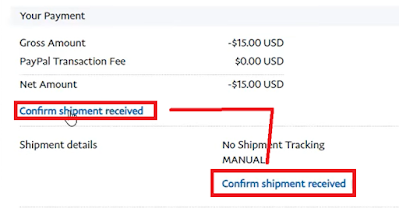


![[4 Ways] Use Visa, AMEX, or Mastercard Gift cards on Steam! 2024 Guide](https://blogger.googleusercontent.com/img/b/R29vZ2xl/AVvXsEgQVF46GhNMhz9FegLVvHIkvhAWrXOZ55DD8JeFWYu9e7eX3rwGy08QeHuXKNMn3Kij-ylSxnXyyBLuEetWQ5wHm1QznEQdjgw-jV4YKX3qWSOEAHKeXPRKixqDleOe76cXPer1qE6RRWU/w100/Add+visa+gift+card+in+Steam+account.png)


